I want to display a QPolarChart in a QChartView.
I won't add a title or a legend anything else than the QPolarChart. Unfortunately, when I add my chart I have bit empty white space around the QPolarChart.I guess this is the space for the title and or the legend...
Is there a way to reduce this space?
I already used
chart->layout()->setContentsMargins(0, 0, 0, 0);
chart->setBackgroundRoundness(0);
which helped a bit.
I want to reduce the red margins: