I am using the following packages:
import pandas as pd
import numpy as np
import xarray as xr
import geopandas as gpd
I have the following objects storing data:
print(precip_da)
Out[]:
<xarray.DataArray 'precip' (time: 13665, latitude: 200, longitude: 220)>
[601260000 values with dtype=float32]
Coordinates:
* longitude (longitude) float32 35.024994 35.074997 35.125 35.175003 ...
* latitude (latitude) float32 5.0249977 5.074997 5.125 5.174999 ...
* time (time) datetime64[ns] 1981-01-01 1981-01-02 1981-01-03 ...
Attributes:
standard_name: convective precipitation rate
long_name: Climate Hazards group InfraRed Precipitation with St...
units: mm/day
time_step: day
geostatial_lat_min: -50.0
geostatial_lat_max: 50.0
geostatial_lon_min: -180.0
geostatial_lon_max: 180.0
This looks as follows:
precip_da.mean(dim="time").plot()
I have my shapefile as a geopandas.GeoDataFrame which represents a polygon.
awash = gpd.read_file(shp_dir)
awash
Out[]:
OID_ Name FolderPath SymbolID AltMode Base Clamped Extruded Snippet PopupInfo Shape_Leng Shape_Area geometry
0 0 Awash_Basin Awash_Basin.kml 0 0 0.0 -1 0 None None 30.180944 9.411263 POLYGON Z ((41.78939511000004 11.5539922500000...
Which looks as follows:
awash.plot()
Plotted one on top of the other they look like this:
ax = awash.plot(alpha=0.2, color='black')
precip_da.mean(dim="time").plot(ax=ax,zorder=-1)
My question is, how do I mask the xarray.DataArray by checking if the lat-lon points lie INSIDE the shapefile stored as a geopandas.GeoDataFrame?
So I want ONLY the precipitation values (mm/day) which fall INSIDE that shapefile.
I want to do something like the following:
masked_precip = precip_da.within(awash)
OR
masked_precip = precip_da.loc[precip_da.isin(awash)]
EDIT 1
I have thought about using the rasterio.mask module but I don't know what format the input data needs to be. It sounds as if it does exactly the right thing:
"Creates a masked or filled array using input shapes. Pixels are masked or set to nodata outside the input shapes"
Reposted from GIS Stack Exchange here