I need to create a speech bubble background for an icons container like the white one in this image:
Required Appearance
I decided to use a drawable xml rather than a 9 patch image, so I can control of the rounded corner radii in my code. So, with the help of this answer to a related question, I have created the following xml:
bg_icons_container.xml
<?xml version="1.0" encoding="utf-8"?>
<layer-list xmlns:android="http://schemas.android.com/apk/res/android">
<item
android:left="0dp"
android:top="27dp"> <!-- How to make this 50% of height? -->
<rotate
android:fromDegrees="-45"
android:toDegrees="0"
android:pivotX="0%"
android:pivotY="0%"> <!-- How to make the triangle more acute? -->
<shape
android:shape="rectangle" >
<solid
android:color="@color/white"/>
</shape>
</rotate>
</item>
<item
android:left="10dp">
<shape
android:shape="rectangle">
<solid
android:color="@color/white"/>
<corners
android:radius="@dimen/border_radius_small"/>
</shape>
</item>
</layer-list>
This results in:
Actual Apperance (enlarged)
My problem is that the triangular part of the drawable is too wide. How can I make it more acute? (My minSdkVersion is 16, so I cannot use android_width on the first item to try and stretch it.)
Also, I am having to hard code android:top of the first item to 27dp. Is it possible to make this 50%, so it will correctly adjust when the height of the drawable changes?