I need to create a formula that returns the row number of the last empty cell within a range. For example
Cell Data
B10 text-a
B11 text-b
B12 text-c
B13
B14
B15 text-d
B16
B17 text-e
In the range B10:B17 I need the formula to return the value 16, which is the last row with no data entered.
I have tried various permutations of INDEX/COUNTBLANK/LOOKUP but no success.
Any ideas?