I have close to 7K items stored in a relation called Verse. I have another relation called Translation that needs to load 7K related items with a single call from a JSON file.
Here is my code:
let container = getContainer()
container.performBackgroundTask() { (context) in
autoreleasepool {
for row in translations{
let t = Translation(context: context)
t.text = (row["text"]! as? String)!
t.lang = (row["lang"]! as? String)!
t.contentType = "Verse"
t.verse = VerseDao.findById(row["verse_id"] as! Int16, context: context)
// this needs to make a call to the database to retrieve the approparite Verse instance.
}
}
do {
try context.save()
} catch {
fatalError("Failure to save context: \(error)")
}
context.reset()
}
Code for the findById method.
static func findById(_ id: Int16, context: NSManagedObjectContext) -> Verse{
let fetchRequest: NSFetchRequest<Verse>
fetchRequest = Verse.fetchRequest()
fetchRequest.predicate = NSPredicate(format: "verseId == %@", id)
fetchRequest.includesPropertyValues = false
fetchRequest.fetchLimit = 1
do {
let results =
try context.fetch(fetchRequest)
return results[0]
} catch let error as NSError {
print("Could not fetch \(error), \(error.userInfo)")
return Verse()
}
}
This works fine until I add the VerseDao.findById, which makes the whole process really slow because it has to make a request for each object to the Coredata database.
I did everything I could by limiting the number of fetched properties and using NSFetchedResultsController for data fetching but no luck.
I wonder if there's any way to insert child records in a more efficient way? Thanks.