What am I using: Qt 5.11.1, MinGW 5.3, Windows 10, C++11, GPU: NVidia 820M (supports OpenGL 4.5)
My task: I have non-solid (just surface) object, rendering by glDrawArrays, and i need to get cross-section of this object by plane. I have found ancient openGL function glClipPlane, but its not compability with VAOs and VBOs. Also Ive found out that its possible to rewrite glClipPlane via geometry shader.
My questions/problems:
Do you know other ways to realize this task?
I really dont understand, how to add geometry shader in QtCreator, there is no "icon" of geometry shader, I tried to add vertex shader and rename it to .gsh or just .glsl, tried to use
QOpenGLShaderProgram::addShaderFromSourceCode(QOpenGLShader::Geometry, QString &source)and write shader code in program, but every time I get "QOpenGLShader: could not create shader" on string with adding geometry shader.
look of adding shader into program
Vertex shader:
layout (triangles) in;
layout (triangles) out;
layout (max_vertices = 3) out;
void main()
{
int i;
for (i = 0; i < gl_in.length(); i++)
{
gl_Position = gl_in[i].gl_Position;
EmitVertex();
}
EndPrimitive();
}
Geometry shader:
layout (triangles) in;
layout (triangles) out;
layout (max_vertices = 3) out;
void main()
{
int i;
for (i = 0; i < gl_in.length(); i++)
{
gl_Position = gl_in[i].gl_Position;
EmitVertex();
}
EndPrimitive();
}
Fragment shader:
precision mediump float;
uniform highp float u_lightPower;
uniform sampler2D u_texture;
uniform highp mat4 u_viewMatrix;
varying highp vec4 v_position;
varying highp vec2 v_texCoord;
varying highp vec3 v_normal;
void main(void)
{
vec4 resultColor = vec4(0.25, 0.25, 0.25, 0.0);
vec4 diffMatColor = texture2D(u_texture, v_texCoord);
vec3 eyePosition = vec3(u_viewMatrix);
vec3 eyeVect = normalize(v_position.xyz - eyePosition);
float dist = length(v_position.xyz - eyePosition);
vec3 reflectLight = normalize(reflect(eyeVect, v_normal));
float specularFactor = 1.0;
float ambientFactor = 0.05;
vec4 diffColor = diffMatColor * u_lightPower * dot(v_normal, -eyeVect);// * (1.0 + 0.25 * dist * dist);
resultColor += diffColor;
gl_FragColor = resultColor;
}