I downloaded your course material, and it does indeed contain a really old version of Eclipse - as greg-449 pointed out, there's no way this is going to work on macOS High Sierra. Really surprised instructions from 2007 haven't been updated, but that's another matter.
It would seem that your course just requires Java, so you can use the automated Installer that you find on this page: https://www.eclipse.org/downloads/ and then choose the Eclipse IDE for Java Developers in the wizard. Or you can download that package directly here, and install it.
Looking at your course material, it does appear that they have a custom plugin that makes regular Eclipse actions easier to execute, by adding a number of buttons to the Eclipse toolbar, you won't find these in a vanilla install. If you can find that plugin, you could try to install it into this version of Eclipse too, it might still work. If not, you can perform those steps manually - this video will help, as he shows you how to import and run these projects without those plugins, it's not hard!
It's not possible to say if the plugin adds functionality beyond what is normally possible in general Eclipse distributions, but I doubt it does. Good luck!