Can somebody suggest me any disassembler for Atmel AVR 8-bit microcontrollers? There are opensource projects for this?
Thanx.
Can somebody suggest me any disassembler for Atmel AVR 8-bit microcontrollers? There are opensource projects for this?
Thanx.
You can also use avr-objdump, a tool part of the avr-gcc toolset ( http://www.nongnu.org/avr-libc/ ). Ex:
avr-objdump -s -m <avr architecture> .d program.hex > program.dump
where <avr architecture> is found on http://www.nongnu.org/avr-libc/user-manual/using_tools.html
[plug]IDA Pro supports AVR disassembly[/plug]:
As for opensource, AVR GCC package includes a port of objdump, including disassembling functionality.
http://www.onlinedisassembler.com/odaweb/
Lots of platforms (AVR also) but Microchip (which you didn't need either) is missing.
Big plus is that it is web based.
AVRDisassembler is an open source (MIT) AVR / Arduino disassembler written in .NET Core (which means it can run on Windows, Mac, Linux). Apart from writing the disassembly to stdout, it can also emit a JSON dump (for interopability, analysis purposes).
Disclaimer: I am the author of said library.
I'm using avrdisas by Johannes Bauer. It works with dumped flash, rather than the .hex file or ELF.
Compiling the following :
.include "tn13def.inc"
ldi r16,1
out ddrb,r16 ; PB0 as output
sbiw r24,1 ; slight wait
brne PC-1
sbi pinb,pinb0 ; toggle
rjmp PC-3 ; forever
produces listing:
C:000000 e001 ldi r16,1
C:000001 bb07 out ddrb,r16 ; PB0 as output
C:000002 9701 sbiw r24,1 ; slight wait
C:000003 f7f1 brne PC-1
C:000004 9ab0 sbi pinb,pinb0 ; toggle
C:000005 cffc rjmp PC-3 ; forever
extracting the flash contents with:
$ avrdude -p t13 -P usb -c usbtiny -U flash:r:flash.bin:r
gives: e001 bb07 9701 f7f1 9ab0 cffc
disassembly:
$ ./avrdisas -a1 -o1 -s1 flash.bin
; Disassembly of flash.bin (avr-gcc style)
.text
main:
0: 01 e0 ldi r16, 0x01 ; 1
2: 07 bb out 0x17, r16 ; 23
; Referenced from offset 0x06 by brne
; Referenced from offset 0x0a by rjmp
Label1:
4: 01 97 sbiw r24, 0x01 ; 1
6: f1 f7 brne Label1
8: b0 9a sbi 0x16, 0 ; 0x01 = 1
a: fc cf rjmp Label1
and this works for me, even if the endian-ness does not match the listing and I would need to resolve 0x17 back to DDRB etc.
As opensource disassembler I've tried Radare2 which is command-line oriented but you can also use the GUI called Cutter. https://rada.re/n/
Or you can just use the classical avr-objdump:
avr-objdump.exe -j .sec1 -d -m avr5 dumpfile.hex
The question is rather about disassembling the HEX file and as a solution there are mentioned quite a lot tools above in other answers. Hard to add something more.
But if someone is looking for: it is also possible to disassemble the C/C++ while running in IDE. With Atmel studio with its integrated disassembling tool it can be done following way:
This can be useful in order to verify that particular code fragments are compiled as needed because the optimization sometimes skips/mangles the sequence and leads to some unexpected behavior.