I need to change the default arrow style for digraphs on networkx. I've read something about matplotlib.patches.ArrowStyle, but I am too new coding and even newer in python, so I did not understand at all. My current code is:
G=nx.DiGraph()
n=len(C)
print(n)
for i in range(n):
G.add_node(i)
for i in nodos_usuarios:
for j in nodos_cri:
if Y[i,j].x==1:
G.add_edge(i,j)
pos = nx.circular_layout(G)
x=G.node()
y=G.edges()
elist = edges
print(x)
print("")
print(y)
print("")
nx.draw_networkx_nodes(G, pos, label="ciudades",size=0.1)
nx.draw_networkx_labels(G, pos)
nx.draw_networkx_edges(G, pos, edgelist=elist, edge_color='green', width=3, label="S")
plt.legend(fontsize = 'medium')
plt.axes().set_aspect('equal')
plt.savefig("Red.png")
plt.show()
Y is a matrix related to the graph G. My current output is: Ugly graph - Ugly arrow
So I need help to change this arrow style to the classical arrow that we all know. Is there someone could help me to do this more easily?