I want to put the label of my app to the center. By default its aligned to the left.
Label is the word CAIN which is shown here,
 .
.
How can I do that? Here is the code of AndroidManifest.xml :
<?xml version="1.0" encoding="utf-8"?>
<manifest xmlns:android="http://schemas.android.com/apk/res/android"
package="com.example.khurshidyakubov.cain">
<application
android:allowBackup="true"
android:icon="@mipmap/ic_launcher"
**android:label="@string/app_name"**
android:roundIcon="@mipmap/ic_launcher_round"
android:supportsRtl="true"
android:theme="@style/AppTheme">
<activity android:name=".MainActivity">
<intent-filter>
<action android:name="android.intent.action.MAIN" />
<category android:name="android.intent.category.LAUNCHER" />
</intent-filter>
</activity>
</application>