Can any one please tell me how do I make sure which appium java-client jar version is compatible with which selenium jar version. I have tried a lot of different appium java-client versions and also selenium versions and I faced below issues :-
org.openqa.selenium.remote.RemoteWebElement cannot be cast to io.appium.java_client.android.AndroidElement with java-client 4.1.2 ans selenium 3.9.1java.lang.NullPointerException with java-client 4.1.0 ans selenium 3.9.1java.lang.NoSuchMethodError with java-client 6.0.0 ans selenium 3.13.0java.lang.NoClassDefFoundError with java-client 6.0.0 ans selenium 3.9.1
The list is long.
I have tried a lot of thing and finally it worked for me with Java-client 2.1.0 and selenium version 2.45.0
These are old version and I want to work with newer once. Is there a way to find out which java-client version works perfectly with which selenium version ?
Is there any link where there is a list of it or something instead of try all permutation and combination?