I have been working on SQL server 2014. It was working fine. Today when i was trying to connect to server it is not connecting. It is showing this error.
-
1hello, you connect your local server ??? – ravi polara Jul 19 '18 at 07:23
-
ensure sql services / agents have started.. from the looks of it, it's a local machine.. check your services.. – Harry Jul 19 '18 at 07:36
-
try this Q&A solutions : https://stackoverflow.com/questions/6466974/unable-to-connect-to-sql-express-error-26-error-locating-server-instance-speci – Hasan Fathi Jul 19 '18 at 07:37
-
just checked services and agents are running. – Shumaila Qamer Jul 19 '18 at 07:54
-
@ShumailaQamer please check my suggested link, that link contain all needed solutions for solve your problem, please try all solotion – Hasan Fathi Jul 19 '18 at 07:57
-
Please google the error and make some effort at solving it yourself. This is a common error and there are many guides online to solving it – Nick.Mc Aug 02 '18 at 06:29
3 Answers
This probably is the issue because Windows turn off some services to optimize the windows performance, You should Try this:
Search Services in your search bar and open it, Search for SQL Server Services from the list of services, right-click > start and try connecting to your SQL Server again. make sure they are running
- 1,937
- 5
- 23
- 42
-
-
what authentication mode are you using? and if your server name is correct? – Zeeshan Adil Jul 19 '18 at 07:57
-
windows authentication, Server name verified too, it is also right. – Shumaila Qamer Jul 19 '18 at 08:00
-
My windows 10 just got updated, after updation it is not connecting – Shumaila Qamer Jul 19 '18 at 08:01
-
open your `cmd` and try to run this command there `net start` and see if SQL server shows up there – Zeeshan Adil Jul 19 '18 at 08:03
-
please try this `.\sqlexpress` as your server name and let me know if it works – Zeeshan Adil Jul 19 '18 at 08:45
start MSSQLSERVER service from SERVICES tab in CONTROL PANEL provided you are typing right database credentials
- 26
- 2
Probably you might want to start SQL server using SQL server configuration Manager (you can find it directly from Start menu) or you can go to the path in your C Drive based on SQL server version
See link from Microsoft:https://learn.microsoft.com/en-us/sql/relational-databases/sql-server-configuration-manager?view=sql-server-2017
- 1,795
- 3
- 16
- 29