I am trying to install mongodb on my Ubuntu 18.04 LTS, but it has the following error saying
You might want to run 'apt --fix-broken install' to correct these. The following packages have unmet dependencies: mongodb-org : Depends: mongodb-org-server but it is not going to be installed Depends: mongodb-org-mongos but it is not going to be installed Depends: mongodb-org-tools but it is not going to be installed E: Unmet dependencies. Try 'apt --fix-broken install' with no packages (or specify a solution). umar@umar-Lenovo-ideapad-320-15ISK:~/Desktop/portfolio/async-demo$ sudo apt-get install -y mongodb
I beleieve the reason behind this is already mentioned on their website, clearly saying
PLATFORM SUPPORT
MongoDB only provides packages for 64-bit LTS (long-term support) Ubuntu releases; for example, 14.04 LTS (trusty) and 16.04 LTS (xenial). See Supported Platforms for more information.
These packages may work with other Ubuntu releases; however, they are not supported.
So how can I install mongodb on my latest Ubuntu 18.04 LTS? For sake of clarity, I am listing the things I did to correct the errors: I followed their official website to install mongodb
1. sudo apt-key adv --keyserver hkp://keyserver.ubuntu.com:80 --recv 9DA31620334BD75D9DCB49F368818C72E52529D4
2. echo "deb [ arch=amd64,arm64 ] https://repo.mongodb.org/apt/ubuntu xenial/mongodb-org/4.0 multiverse" | sudo tee /etc/apt/sources.list.d/mongodb-org-4.0.list
3. sudo apt-get update
4. sudo apt-get install -y mongodb-org
Now here I got errors saying: You might want to run 'apt --fix-broken install' to correct these. The following packages have unmet dependencies:
I tried,
apt --fix-broken install
It did not work, somewhere I got clue to run
sudo apt -f install
It also returned error.
Errors were encountered while processing: /var/cache/apt/archives/mongodb-org-server_4.0.0_amd64.deb /var/cache/apt/archives/mongodb-org-mongos_4.0.0_amd64.deb /var/cache/apt/archives/mongodb-org-tools_4.0.0_amd64.deb E: Sub-process /usr/bin/dpkg returned an error code (1)
I believe the main problem is compatability with version. So basically I have Ubuntu 18.04, how I install mongodb on this version, so that I can work without any trouble.