tldr : get_named_colors("https://i.stack.imgur.com/zdyNO.png") using the function defined at the bottom.
We will load the image in R, convert it to long rgb format, get the rgb values of the named colors as well and put them in the same format, then compute all relevant distances and keep the minimum for each of the colors of our image, from there we get our output.
library(ggplot2)
library(dplyr)
library(png)
our candidates :
rgb_named_colors <- t(col2rgb(grDevices::colors())/255)
head(rgb_named_colors,3)
# red green blue
# [1,] 1.0000000 1.0000000 1.0000000
# [2,] 0.9411765 0.9725490 1.0000000
# [3,] 0.9803922 0.9215686 0.8431373
our colors :
img <- readPNG("https://i.stack.imgur.com/zdyNO.png")
dim(img) # [1] 476 746 3
# it's a 3d matrix, let's convert it to long format
rgb_img <- apply(img,3,c)
colnames(rgb_img) <- c("red","green","blue")
head(rgb_img,3)
# red green blue
# [1,] 0.9803922 0.9803922 0.9803922
# [2,] 0.9803922 0.9803922 0.9803922
# [3,] 0.9803922 0.9803922 0.9803922
dim(unique(rgb_img)) # [1] 958 3
We have 958 colors, it's a bit much, we need to filter out those with low occurences,
we set a cutoff to 0.5% of img pixels.
rgb_img_agg <-
rgb_img %>%
as_tibble %>%
group_by_all %>%
count %>%
filter(n > dim(img)[1]* dim(img)[2] *0.5/100)
How did it work out ?
dim(rgb_img_agg) # [1] 11 4
much better.
head(rgb_img_agg,3)
# # A tibble: 3 x 4
# # Groups: red, green, blue [3]
# red green blue n
# <dbl> <dbl> <dbl> <int>
# 1 0.04705882 0.2627451 0.5137255 2381
# 2 0.27843137 0.5568627 0.7803922 29353
# 3 0.37254902 0.7450980 0.2549020 2170
for all of the image colors we compute the distance to named colors and keep the min
output <- apply(rgb_img_agg[1:3],1, function(row_img)
grDevices::colors()[which.min(
apply(rgb_named_colors,1,function(row_named)
dist(rbind(row_img,row_named))))])
ouput
# [1] "dodgerblue4" "steelblue3" "limegreen" "olivedrab" "gray80" "olivedrab1" "chocolate3" "chocolate1"
# [9] "ghostwhite" "gray98" "white"
It works! now let's display all of our colors with a legend:
ggplot(tibble(named_color=output),aes(named_color,fill=factor(named_color,levels=output))) + geom_bar() +
scale_fill_manual(values = output)
Now we put everything in a function :
get_named_colors <- function(path, cutoff = 0.5){
library(dplyr)
library(ggplot2)
library(png)
# named colors
rgb_named_colors <- t(col2rgb(grDevices::colors())/255)
# colors from path
img <- readPNG(path)
rgb_img <- apply(img,3,c)
colnames(rgb_img) <- c("red","green","blue")
rgb_img_agg <-
rgb_img %>%
as_tibble %>%
group_by_all %>%
count %>%
filter(n > dim(img)[1]* dim(img)[2] *cutoff/100)
# distances
output <- apply(rgb_img_agg[1:3],1, function(row_img)
grDevices::colors()[which.min(
apply(rgb_named_colors,1,function(row_named)
dist(rbind(row_img,row_named))))])
p <- ggplot(tibble(named_color=output),aes(named_color,fill=factor(named_color,levels=output))) + geom_bar() +
scale_fill_manual(values = output)
print(p)
output
}
I might update if I found out how to implement the fancy features.