I am using dotted_border plugin for this-
import 'package:flutter/material.dart';
import 'package:dotted_border/dotted_border.dart';
void main() => runApp(MyApp());
class MyApp extends StatelessWidget {
@override
Widget build(BuildContext context) {
return MaterialApp(
home: Scaffold(
appBar: AppBar(
title: Text('Dotted Border'),
),
body: SafeArea(
child: Center(
child: Padding(
padding: const EdgeInsets.all(8.0),
child: Column(
mainAxisSize: MainAxisSize.min,
crossAxisAlignment: CrossAxisAlignment.center,
mainAxisAlignment: MainAxisAlignment.center,
children: <Widget>[
container1,
Spacer(),
container2,
Spacer(),
container3,
Spacer(),
container4,
],
),
),
),
)),
);
}
Widget get container1 {
return DottedBorder(
padding: EdgeInsets.all(4),
dashPattern: [9, 5],
child: Container(
height: 110,
width: double.maxFinite,
decoration: BoxDecoration(
color: Color(0xff994444),
),
),
);
}
Widget get container2 {
return DottedBorder(
padding: EdgeInsets.all(8),
dashPattern: [6],
borderType: BorderType.Circle,
child: Container(
height: 210,
width: double.maxFinite,
decoration: ShapeDecoration(
shape: CircleBorder(),
color: Color(0xff444499),
),
),
);
}
Widget get container3 {
return DottedBorder(
padding: EdgeInsets.all(4),
borderType: BorderType.RRect,
radius: Radius.circular(20),
child: Container(
height: 120,
width: double.maxFinite,
decoration: ShapeDecoration(
shape: RoundedRectangleBorder(borderRadius: BorderRadius.circular(16)),
color: Color(0xff994444),
),
),
);
}
Widget get container4 {
return DottedBorder(
borderType: BorderType.Oval,
dashPattern: [8,4,2,4],
child: Container(
height: 180,
width: double.maxFinite,
decoration: ShapeDecoration(
shape: RoundedRectangleBorder(borderRadius: BorderRadius.circular(8)),
color: Color(0x22888888),
),
),
);
}
}