I have created an Azure Function App project using visual Studio 2017 for getting the API to my personal use, and I have already installed the Azure Function Runtime(Preview) setup.
My question is, how can I upload my local project to the Azure Functions Runtime. So, anyone can please give a solution for this.