The problem with this code is that it uses the contents of the rows to build the identifiers of the child tables, and it is forbidden to use dots and white spaces in an identifier. As you can see, the child tables do not appear for rows containing a white space.
The code replaces the dots by doing replace('.','_'). This is not enough in general, because this replaces only the first occurence of a dot (with an underscore). In the code below, I replace dots and white spaces with underscores by doing replace(/[\\s|\\.]/g, '_'). The g means "global": this replaces all occurences.
To use my code, the child tables must be included in a column named "details" and this must be the last column. This code allows multiple levels of nesting: you can also define a child table for a row of a child table. In this example, the first row has a two-levels nesting.
library(DT)
## data
dat <- data.frame(
Sr = c(1.5, 2.3),
Description = c("A - B", "X - Y")
)
## details of row 1
subsubdat1 <- data.frame(
Ref = c("UVW", "PQR"),
Case = c(99, 999),
stringsAsFactors = FALSE
)
subdat1 <- data.frame(
Chromosome = "chr18",
SNP = "rs2",
details = I(list(purrr::transpose(subsubdat1))),
stringsAsFactors = FALSE
)
subdat1 <- cbind(" " = "⊕", subdat1, stringsAsFactors = FALSE)
## details of row 2
subdat2 <- data.frame(
Chromosome = c("chr19","chr20"),
SNP = c("rs3","rs4"),
stringsAsFactors = FALSE
)
## merge the row details
subdats <- lapply(list(subdat1, subdat2), purrr::transpose)
## dataframe for the datatable
Dat <- cbind(" " = "⊕", dat, details = I(subdats))
## the callback
callback = JS(
"table.column(1).nodes().to$().css({cursor: 'pointer'});",
"// Format the nested table into another table",
"var childId = function(d){",
" var tail = d.slice(2, d.length - 1);",
" return 'child_' + tail.join('_').replace(/[\\s|\\.]/g, '_');",
"};",
"var format = function (d) {",
" if (d != null) {",
" var id = childId(d);",
" var html = ",
" '<table class=\"display compact\" id=\"' + id + '\"><thead><tr>';",
" for (var key in d[d.length-1][0]) {",
" html += '<th>' + key + '</th>';",
" }",
" html += '</tr></thead></table>'",
" return html;",
" } else {",
" return '';",
" }",
"};",
"var rowCallback = function(row, dat, displayNum, index){",
" if($(row).hasClass('odd')){",
" for(var j=0; j<dat.length; j++){",
" $('td:eq('+j+')', row).css('background-color', 'papayawhip');",
" }",
" } else {",
" for(var j=0; j<dat.length; j++){",
" $('td:eq('+j+')', row).css('background-color', 'lemonchiffon');",
" }",
" }",
"};",
"var headerCallback = function(thead, data, start, end, display){",
" $('th', thead).css({",
" 'border-top': '3px solid indigo',",
" 'color': 'indigo',",
" 'background-color': '#fadadd'",
" });",
"};",
"var format_datatable = function (d) {",
" var dataset = [];",
" var n = d.length - 1;",
" for (var i = 0; i < d[n].length; i++) {",
" var datarow = $.map(d[n][i], function (value, index) {",
" return [value];",
" });",
" dataset.push(datarow);",
" }",
" var id = 'table#' + childId(d);",
" if (Object.keys(d[n][0]).indexOf('details') === -1) {",
" var subtable = $(id).DataTable({",
" 'data': dataset,",
" 'autoWidth': true,",
" 'deferRender': true,",
" 'info': false,",
" 'lengthChange': false,",
" 'ordering': d[n].length > 1,",
" 'paging': false,",
" 'scrollX': false,",
" 'scrollY': false,",
" 'searching': false,",
" 'sortClasses': false,",
" 'rowCallback': rowCallback,",
" 'headerCallback': headerCallback,",
" 'columnDefs': [{targets: '_all', className: 'dt-center'}]",
" });",
" } else {",
" var subtable = $(id).DataTable({",
" 'data': dataset,",
" 'autoWidth': true,",
" 'deferRender': true,",
" 'info': false,",
" 'lengthChange': false,",
" 'ordering': d[n].length > 1,",
" 'paging': false,",
" 'scrollX': false,",
" 'scrollY': false,",
" 'searching': false,",
" 'sortClasses': false,",
" 'rowCallback': rowCallback,",
" 'headerCallback': headerCallback,",
" 'columnDefs': [{targets: -1, visible: false}, {targets: 0, orderable: false, className: 'details-control'}, {targets: '_all', className: 'dt-center'}]",
" }).column(0).nodes().to$().css({cursor: 'pointer'});",
" }",
"};",
"table.on('click', 'td.details-control', function () {",
" var tbl = $(this).closest('table');",
" var td = $(this),",
" row = $(tbl).DataTable().row(td.closest('tr'));",
" if (row.child.isShown()) {",
" row.child.hide();",
" td.html('⊕');",
" } else {",
" row.child(format(row.data())).show();",
" td.html('⊖');",
" format_datatable(row.data());",
" }",
"});")
## datatable
datatable(Dat, callback = callback, escape = -2,
options = list(
columnDefs = list(
list(visible = FALSE, targets = ncol(Dat)),
list(orderable = FALSE, className = 'details-control', targets = 1),
list(className = "dt-center", targets = "_all")
)
))
Edit
Here is a better solution. This one does not use the rows contents to build the identifier. The code is simpler and this allows to have identical rows. I have changed details to _details, in case the user has a column named details in his dataset.
library(DT)
##~~ Multiple levels of nesting ~~##
## data
dat <- data.frame(
Sr = c(1.5, 2.3),
Description = c("A - B", "X - Y")
)
## details of row 1
subsubdat1 <- data.frame(
Ref = c("UVW", "PQR"),
Case = c(99, 999),
stringsAsFactors = FALSE
)
subdat1 <- data.frame(
Chromosome = "chr18",
SNP = "rs2",
"_details" = I(list(purrr::transpose(subsubdat1))),
stringsAsFactors = FALSE,
check.names = FALSE
)
subdat1 <- cbind(" " = "⊕", subdat1, stringsAsFactors = FALSE)
## details of row 2
subdat2 <- data.frame(
Chromosome = c("chr19","chr20"),
SNP = c("rs3","rs4"),
stringsAsFactors = FALSE
)
## merge the row details
subdats <- lapply(list(subdat1, subdat2), purrr::transpose)
## dataframe for the datatable
Dat <- cbind(" " = "⊕", dat, "_details" = I(subdats))
## the callback
callback = JS(
"table.column(1).nodes().to$().css({cursor: 'pointer'});",
"",
"// make the table header of the nested table",
"var format = function(d, childId){",
" if(d != null){",
" var html = ",
" '<table class=\"display compact hover\" id=\"' + childId + '\"><thead><tr>';",
" for (var key in d[d.length-1][0]) {",
" html += '<th>' + key + '</th>';",
" }",
" html += '</tr></thead></table>'",
" return html;",
" } else {",
" return '';",
" }",
"};",
"",
"// row callback to style the rows of the child tables",
"var rowCallback = function(row, dat, displayNum, index){",
" if($(row).hasClass('odd')){",
" $(row).css('background-color', 'papayawhip');",
" $(row).hover(function(){",
" $(this).css('background-color', '#E6FF99');",
" }, function() {",
" $(this).css('background-color', 'papayawhip');",
" });",
" } else {",
" $(row).css('background-color', 'lemonchiffon');",
" $(row).hover(function(){",
" $(this).css('background-color', '#DDFF75');",
" }, function() {",
" $(this).css('background-color', 'lemonchiffon');",
" });",
" }",
"};",
"",
"// header callback to style the header of the child tables",
"var headerCallback = function(thead, data, start, end, display){",
" $('th', thead).css({",
" 'border-top': '3px solid indigo',",
" 'color': 'indigo',",
" 'background-color': '#fadadd'",
" });",
"};",
"",
"// make the datatable",
"var format_datatable = function(d, childId){",
" var dataset = [];",
" var n = d.length - 1;",
" for(var i = 0; i < d[n].length; i++){",
" var datarow = $.map(d[n][i], function (value, index) {",
" return [value];",
" });",
" dataset.push(datarow);",
" }",
" var id = 'table#' + childId;",
" if (Object.keys(d[n][0]).indexOf('_details') === -1) {",
" var subtable = $(id).DataTable({",
" 'data': dataset,",
" 'autoWidth': true,",
" 'deferRender': true,",
" 'info': false,",
" 'lengthChange': false,",
" 'ordering': d[n].length > 1,",
" 'order': [],",
" 'paging': false,",
" 'scrollX': false,",
" 'scrollY': false,",
" 'searching': false,",
" 'sortClasses': false,",
" 'rowCallback': rowCallback,",
" 'headerCallback': headerCallback,",
" 'columnDefs': [{targets: '_all', className: 'dt-center'}]",
" });",
" } else {",
" var subtable = $(id).DataTable({",
" 'data': dataset,",
" 'autoWidth': true,",
" 'deferRender': true,",
" 'info': false,",
" 'lengthChange': false,",
" 'ordering': d[n].length > 1,",
" 'order': [],",
" 'paging': false,",
" 'scrollX': false,",
" 'scrollY': false,",
" 'searching': false,",
" 'sortClasses': false,",
" 'rowCallback': rowCallback,",
" 'headerCallback': headerCallback,",
" 'columnDefs': [",
" {targets: -1, visible: false},",
" {targets: 0, orderable: false, className: 'details-control'},",
" {targets: '_all', className: 'dt-center'}",
" ]",
" }).column(0).nodes().to$().css({cursor: 'pointer'});",
" }",
"};",
"",
"// display the child table on click",
"table.on('click', 'td.details-control', function(){",
" var tbl = $(this).closest('table'),",
" tblId = tbl.attr('id'),",
" td = $(this),",
" row = $(tbl).DataTable().row(td.closest('tr')),",
" rowIdx = row.index();",
" if(row.child.isShown()){",
" row.child.hide();",
" td.html('⊕');",
" } else {",
" var childId = tblId + '-child-' + rowIdx;",
" row.child(format(row.data(), childId)).show();",
" td.html('⊖');",
" format_datatable(row.data(), childId);",
" }",
"});")
## datatable
datatable(Dat, callback = callback, escape = -2,
options = list(
columnDefs = list(
list(visible = FALSE, targets = ncol(Dat)),
list(orderable = FALSE, className = 'details-control', targets = 1),
list(className = "dt-center", targets = "_all")
)
))
Here is an example of hierarchical data:
library(data.table)
mtcars_dt = data.table(mtcars)
setkey(mtcars_dt, mpg, cyl)
mpg_dt = unique(mtcars_dt[, list(mpg, cyl)])
setkey(mpg_dt, mpg, cyl)
cyl_dt = unique(mtcars_dt[, list(cyl)])
setkey(cyl_dt, cyl)
mtcars_dt =
mtcars_dt[, list("_details" = list(purrr::transpose(.SD))), by = list(mpg,cyl)]
mtcars_dt[, ' ' := '⊕']
mpg_dt = merge(mpg_dt, mtcars_dt, all.x = TRUE )
setkey(mpg_dt, cyl)
setcolorder(mpg_dt, c(length(mpg_dt), c(1:(length(mpg_dt) - 1))))
mpg_dt = mpg_dt[,list("_details" = list(purrr::transpose(.SD))), by = cyl]
mpg_dt[, ' ' := '⊕']
cyl_dt = merge(cyl_dt, mpg_dt, all.x = TRUE )
setcolorder(cyl_dt, c(length(cyl_dt),c(1:(length(cyl_dt) - 1))))
datatable(cyl_dt, callback = callback, escape = -2,
options = list(
columnDefs = list(
list(visible = FALSE, targets = ncol(cyl_dt)),
list(orderable = FALSE, className = 'details-control', targets = 1),
list(className = "dt-center", targets = "_all")
)
))