Our application supports CORS configurations headers. I have configured testApp separately on two different hosts. Both the setups work independent of each other. Application on host1 is configured with CORS header Access-Control-Allow-Origin to pointing to application on host2. When I access the application pages of host2 am expecting it to show Access-Control-Allow-Origin header in response. But which is missing.
How to test to CORS headers to confirm its working properly or coded properly to support cross domain resource sharing.