Hi am using visual code to run project here are my codes
external.js
export let keyValue=1000;
script.js
import {keyValue} from './external.js';
console.log(keyValue);
Then I have command to run file as node script
Then its showing the below error when I run node script in visual code
F:\es6-examples\modules-classes\script.js:1
(function (exports, require, module, __filename, __dirname) { import
{keyValue} from './external.js';
^
SyntaxError: Unexpected token {
at new Script (vm.js:74:7)
at createScript (vm.js:246:10)
at Object.runInThisContext (vm.js:298:10)
at Module._compile (internal/modules/cjs/loader.js:657:28)
at Object.Module._extensions..js (internal/modules/cjs/loader.js:700:10)
at Module.load (internal/modules/cjs/loader.js:599:32)
at tryModuleLoad (internal/modules/cjs/loader.js:538:12)
at Function.Module._load (internal/modules/cjs/loader.js:530:3)
at Function.Module.runMain (internal/modules/cjs/loader.js:742:12)
at startup (internal/bootstrap/node.js:236:19)