Some days ago I forced to uninstall my wamp cause I didn't have any access to phpmyadmin, so that I just copy the MySQL folder of that damaged wamp before uninstalling to have databases to reuse them later
Now I installed a new version of wamp and when I pasted the databases file such as .MYD, .frm , .MYI , db.opt in the data folder of MySQL wamp, in phpmyadmin I can see the tables but when I wanted to see the columns I got this error:
#1146 - Table 'Databasename.table_name' doesn't exist
Please tell me whats wrongs with them? is there any way to use my old databases? If attaching database files is needed to tell me to do that...