I have a spreadsheet with a number of hotel names along with addresses, phone numbers and contact names as follows:
I have a function which stores these hotels as JSON objects as follows:
var nameRange = [
"D25",
"D26",
"D27",
"D28",
"D29",
"D32",
"D33",
"D34",
"D35",
"D36",
"D39",
"D40",
"D41",
"D42",
"D43",
"D46",
"D47",
"D48",
"D49",
"D50",
"D53",
"D54",
"D55",
"D56",
"D57",
]
var addressRange = [
"G25",
"G26",
"G27",
"G28",
"G29",
"G32",
"G33",
"G34",
"G35",
"G36",
"G39",
"G40",
"G41",
"G42",
"G43",
"G46",
"G47",
"G48",
"G49",
"G50",
"G53",
"G54",
"G55",
"G56",
"G57",
]
var contactRange = [
"J25",
"J26",
"J27",
"J28",
"J29",
"J32",
"J33",
"J34",
"J35",
"J36",
"J39",
"J40",
"J41",
"J42",
"J43",
"J46",
"J47",
"J48",
"J49",
"J50",
"J53",
"J54",
"J55",
"J56",
"J57",
]
var telRange = [
"L25",
"L26",
"L27",
"L28",
"L29",
"L32",
"L33",
"L34",
"L35",
"L36",
"L39",
"L40",
"L41",
"L42",
"L43",
"L46",
"L47",
"L48",
"L49",
"L50",
"L53",
"L54",
"L55",
"L56",
"L57",
]
function findHotel() {
var jsonArr = [];
for (var i = 0; i < nameRange.length; i++) {
jsonArr.push({
name: ss.getRange(nameRange[i]).getValue(),
address: ss.getRange(addressRange[i]).getValue(),
contact: ss.getRange(contactRange[i]).getValue(),
tel: ss.getRange(telRange[i]).getValue(),
});
}
Logger.log(jsonArr);
};
I also have a side bar, which can be opened through a menu option, which needs to display the hotels in their current order. The sidebar is opened with the following script in my .gs file:
// open sidebar
function openSortableSidebar(data) {
var html = HtmlService.createTemplateFromFile('sortable');
var sidebar_html = html.evaluate();
SpreadsheetApp.getUi().showSidebar(sidebar_html);
}
// create custom menu - run openSortableSidebar
function onOpen() {
SpreadsheetApp.getUi()
.createMenu('Menu')
.addItem('Sort meeting order', 'openSortableSidebar')
.addToUi();
}
And the HTML for my sidebar is as follows:
<div id="timesColumn" class="row no-gutter">
<div class="col-xs-3">
<div class="times day">Day</div>
<input type="text" value="09:00" class="times">
<input type="text" value="11:00" class="times">
<input type="text" value="13:00" class="times">
<input type="text" value="15:00" class="times">
<input type="text" value="17:00" class="times">
<div class="times day">Day</div>
<input type="text" value="09:00" class="times">
<input type="text" value="11:00" class="times">
<input type="text" value="13:00" class="times">
<input type="text" value="15:00" class="times">
<input type="text" value="17:00" class="times">
<div class="times day">Day</div>
<input type="text" value="09:00" class="times">
<input type="text" value="11:00" class="times">
<input type="text" value="13:00" class="times">
<input type="text" value="15:00" class="times">
<input type="text" value="17:00" class="times">
<div class="times day">Day</div>
<input type="text" value="09:00" class="times">
<input type="text" value="11:00" class="times">
<input type="text" value="13:00" class="times">
<input type="text" value="15:00" class="times">
<input type="text" value="17:00" class="times">
<div class="times day">Day</div>
<input type="text" value="09:00" class="times">
<input type="text" value="11:00" class="times">
<input type="text" value="13:00" class="times">
<input type="text" value="15:00" class="times">
<input type="text" value="17:00" class="times">
</div>
<!-- hotel list -->
<div id="hotelColumn" class="col-xs-9">
<form id="sortable" class="ui-state">
<div class="sortableItem day">Monday</div>
<div class="sortableItem swapable ui-state-default" id="result1"></div>
<div class="sortableItem swapable ui-state-default" id="result2"></div>
<div class="sortableItem swapable ui-state-default" id="result3"></div>
<div class="sortableItem swapable ui-state-default" id="result4"></div>
<div class="sortableItem swapable ui-state-default" id="result5"></div>
<div class="sortableItem day">Tuesday</div>
<div class="sortableItem day hidden"></div>
<div class="sortableItem swapable ui-state-default" id="result8"></div>
<div class="sortableItem swapable ui-state-default" id="result9"></div>
<div class="sortableItem swapable ui-state-default" id="result10"></div>
<div class="sortableItem swapable ui-state-default" id="result11"></div>
<div class="sortableItem swapable ui-state-default" id="result12"></div>
<div class="sortableItem day">Wednesday</div>
<div class="sortableItem day hidden"></div>
<div class="sortableItem swapable ui-state-default" id="result15"></div>
<div class="sortableItem swapable ui-state-default" id="result16"></div>
<div class="sortableItem swapable ui-state-default" id="result17"></div>
<div class="sortableItem swapable ui-state-default" id="result18"></div>
<div class="sortableItem swapable ui-state-default" id="result19"></div>
<div class="sortableItem day">Thursday</div>
<div class="sortableItem day hidden"></div>
<div class="sortableItem swapable ui-state-default" id="result22"></div>
<div class="sortableItem swapable ui-state-default" id="result23"></div>
<div class="sortableItem swapable ui-state-default" id="result24"></div>
<div class="sortableItem swapable ui-state-default" id="result25"></div>
<div class="sortableItem swapable ui-state-default" id="result26"></div>
<div class="sortableItem day">Friday</div>
<div class="sortableItem day hidden"></div>
<div class="sortableItem swapable ui-state-default" id="result29"></div>
<div class="sortableItem swapable ui-state-default" id="result30"></div>
<div class="sortableItem swapable ui-state-default" id="result31"></div>
<div class="sortableItem swapable ui-state-default" id="result32"></div>
<div class="sortableItem swapable ui-state-default" id="result33"></div>
So essentially, when I open the sidebar the hotel names need to display within the given divs in the correct order. My issue is with passing the JSON objects through so that they are accessible within the HTML service.
I had this working so that I could pass the hotel names over. However, the point of the sidebar is that the user can change the order of the hotels and will eventually be able to press submit and pass this back to the Google Sheet so that the order is changed on the sheet itself.
I therefore need a way to pass the objects to the HTML so that the hotel names keep the same address, contact and telephone values for later use.