I've the following graph :
digraph G {
user1 -> SuperUser
user2 -> SuperUser
user3 -> SuperUser
user4 -> SuperUser
user5 -> SuperUser
user6 -> SuperUser
user7 -> SuperUser
user8 -> SuperUser
user9 -> SuperUser
user10 -> SuperUser
user11 -> SuperUser
user12 -> SuperUser
user13 -> SuperUser
}
And I render it using :
$ dot -Tpng test_dot -o test_dot.png
Does a way exists to avoid a render too much horizontal like that ?
I know that I could use rankdir = LR but my problem would be the same I thought
I Want an organisation on more than one level, is it possible ?
Edit: the answer of tk421 is good but I forgot to add that my graph is pretty big and has an unpredictable size so the solution can't be "manual"