Sorry for my bad English, I only can speak a little, and I cannot find answers in Chinese websites for my question.
This is the complete table, it has 9 rows.
But my program worked like this, only query for 6 rows.
This is my code, where is the mistake?
{
jScrollPane1 = new JScrollPane();
getContentPane().add(jScrollPane1);
jScrollPane1.setBounds(37, 79, 517, 247);
{
Vector rowData,columnNames;
PreparedStatement ps=null;
Connection ct=null;
ResultSet rs = null;
columnNames=new Vector();
columnNames.add("配件供应商");
columnNames.add("配件名称");
columnNames.add("配件价格");
columnNames.add("入库时间");
columnNames.add("出库时间");
rowData=new Vector();
try
{
Class.forName("com.mysql.cj.jdbc.Driver");
String url="jdbc:mysql://localhost:3306/honsun?&serverTimezone=UTC";
String user="root";
String password="root";
ct=DriverManager.getConnection(url,user,password);
ps=ct.prepareStatement("select * from parts");
rs=ps.executeQuery();
while(rs.next())
{
Vector hang=new Vector();
hang.add(rs.getString(1));
hang.add(rs.getString(2));
hang.add(rs.getString(3));
hang.add(rs.getDate(4));
hang.add(rs.getDate(5));
rowData.add(hang);
}
rs.close();
ps.close();
ct.close();
}
catch (Exception e)
{e.printStackTrace();}
/* finally
{
try {
if(rs!=null)
{
rs.close();
}
if(ps!=null){
ps.close();
}
if(ct!=null){
ct.close();
}
} catch (SQLException e)
{
e.printStackTrace();
}
} */
jTable1 = new JTable(rowData,columnNames);
jScrollPane1.setViewportView(jTable1);
jScrollPane1.setVerticalScrollBarPolicy(ScrollPaneConstants.VERTICAL_SCROLLBAR_ALWAYS);
jScrollPane1.setHorizontalScrollBarPolicy(ScrollPaneConstants.HORIZONTAL_SCROLLBAR_ALWAYS);
}
}