In GitHub, is there a way to view a particular commit and then map this to the associated tag/release that it was included in?
I realize I can do this with git log, but that requires checking out the repo - I'm looking for a solution through the web interface, if it exists.