When I run npm install it seems to work fine until part way installing packages. It seems to have no problem with the first half, but then after a while it will fail to be able to reach other packages. I just get the repeating errors, eg:
npm http request GET https://registry.npmjs.org/react-hot-loader
npm info attempt registry request try #3 at 6:43:34 AM
npm http request GET https://registry.npmjs.org/react-tap-event-plugin
npm info attempt registry request try #3 at 6:43:34 AM
npm http request GET https://registry.npmjs.org/react-test-renderer
etc.
It will continue to do this for an hour and and then the install will fail.
The install breaks at a different package each time so I don't think it's a problem with a particular file.
I can access these files fine with my browser and curl.
My work has a firewall but this domain is whitelisted.
Would anyone know what I could do to get this to work or what could be causing it?