FutureBuilder with a Firestore query on a field of Type timestamp comes back with no data in snapshot. However, the same query without the orderBy works just fine.
What am I missing ? Thanks for the help.
// Working code
future: Firestore.instance.collection('messages').where('toid',isEqualTo: _emailID).getDocuments(),
builder: (context, snapshot) ...
// Not Working - returns to if(!snapshot.hasData)
future: Firestore.instance.collection('messages').where('toid',isEqualTo: _emailID).orderBy('_timeStampUTC', descending: true).getDocuments(),
builder: (context, snapshot) ...