Is it possible to maintain the same div size across all device? My goal is to have the same 2inx3in rectangle across all devices but it's not working.
Here is a sample of my code:
<div id="area" style="border: 1px solid #ff0000; margin: 0 auto; width: 2in; height: 3in;"></div>
And here is a sample of my output:
Hope someone can help. Thanks!