I want to change the background color of this soft on screen navigation from black to blue. Twitter android app has done it. I did this,
@color/colorPrimaryDark
Before adding the navigationBarColor tag in styles.xml
After adding the navigationBarColor tag in styles.xml
I cannot find a way to change the icon colors to dark.
Here is my styles.xml
<style name="AppTheme" parent="Theme.AppCompat.Light.NoActionBar">
<!-- Customize your theme here. -->
<item name="android:windowContentTransitions">true</item>
<item name="colorPrimary">@color/colorPrimary</item>
<item name="colorPrimaryDark">@color/colorPrimaryDark</item>
<item name="colorAccent">@color/colorAccent</item>
<item name="android:statusBarColor">@color/colorPrimaryDark</item>
<item name="android:windowLightStatusBar">true</item>
<item name="android:colorEdgeEffect">@color/subtleGrey</item>
<item name="actionButtonStyle">@style/myActionButtonStyle</item>
<item name="android:splitMotionEvents">false</item>
<item name="android:windowEnableSplitTouch">false</item>
<item name="android:navigationBarColor">@color/colorPrimaryDark</item>
</style>