I would like to make this with height:auto;
But height:auto doesn't work
İf I make height:auto inside of whoweare css , look like this;
I should to make height:auto , How can I fix this?
<div class="whoweare">
<div class = "one-forth">
<div style="background-image: url(img/puzzle.png)"></div>
<h3>Profesyonel Çözümler</h3>
<p class="text-top-reduced">20 yılı aşkın sektör tecrübesiyle Profert size en iyi çözümleri sunar.</p>
</div>
.whoweare{
width: 70%;
height: auto;
background-color: red;
margin: auto;
display: block;
}
.one-forth{
width: 20%;
height: auto;
float: left;
text-align: center;
margin-left:5%;
margin-top: 30px;
background: #F8F8F8;
border-radius: 10px;
}
.one-forth p{
margin-top:10px;
font-size:100%;
margin-bottom: 10px;
}
.one-forth div{
width: 70px;
height:70px;
margin: auto;
margin-bottom: 10px;
margin-top:10px;
background-size: 100% 100%;
}