I am adapting an iPad app (originally built on Objective C/Swift) for the iPhone.
I have removed all things from the UI, the only things left are:
- Blue fill - the navigation bar
- Red fill - the toolbar
The app appears to have the screen's aspect ratio somehow hard coded for the iPad. I am unable to make the app occupy the full screen using both the interface builder and directly editing the code of the UIViewController.
Doesn't work on iPhone X 11.4 and iPhone 5 9.3, works only on the iPad family.
The issue seems to be outside of the UIViewController or even the UINavigationController.
What project setting may be causing this issue?
- iPhone is allowed in Xcode, Targeted Device Family is resolved as
1, 2for the whole project - Requires full screen is checked for iPhone
The app on various iPhones:
Interface builder - all seems fine there: