I am trying to apply some CSS on a web page that is using a templates composed of subtemplates. I have taken a template from primefaces and tried to decompose as much as I can into 2 sub templates : commonFooter.xhtml and commonHeader.xhtml. Then I have assembly them in template.xhtml and I want to use this template.xhtml in my pages.
However, I did not succeed (following this tutorial https://www.mkyong.com/jsf2/jsf-2-templating-with-facelets-example/).
Here is the expected result when I do not explode my template.xhtml into two sub-templates 
and Here is the code:
commonHeader.xhtml
<!DOCTYPE html PUBLIC "-//W3C//DTD XHTML 1.0 Transitional//EN" "http://www.w3.org/TR/xhtml1/DTD/xhtml1-transitional.dtd">
<html xmlns="http://www.w3.org/1999/xhtml"
xmlns:h="http://java.sun.com/jsf/html"
xmlns:f="http://java.sun.com/jsf/core"
xmlns:ui="http://java.sun.com/jsf/facelets"
xmlns:p="http://primefaces.org/ui">
<f:view contentType="text/html">
<h:body>
<ui:composition>
<p:layoutUnit id="top" position="north" size="50">
<p:menubar>
<p:submenu label="File" icon="ui-icon-document">
<p:submenu label="New" icon="ui-icon-contact">
<p:menuitem value="Project" url="#" />
<p:menuitem value="Other" url="#" />
</p:submenu>
<p:menuitem value="Open" url="#" />
<p:menuitem value="Quit" url="#" />
</p:submenu>
<p:submenu label="Edit" icon="ui-icon-pencil">
<p:menuitem value="Undo" url="#" icon="ui-icon-arrowreturnthick-1-w"></p:menuitem>
<p:menuitem value="Redo" url="#" icon="ui-icon-arrowreturnthick-1-e"></p:menuitem>
</p:submenu>
<p:submenu label="Help" icon="ui-icon-help">
<p:menuitem value="Contents" url="#" />
<p:submenu label="Search" icon="ui-icon-search">
<p:submenu label="Text">
<p:menuitem value="Workspace" url="#" />
</p:submenu>
<p:menuitem value="File" url="#" />
</p:submenu>
</p:submenu>
</p:menubar>
</p:layoutUnit>
</ui:composition>
</h:body>
</f:view>
</html>
commonFooter.xhtml
<!DOCTYPE html PUBLIC "-//W3C//DTD XHTML 1.0 Transitional//EN" "http://www.w3.org/TR/xhtml1/DTD/xhtml1-transitional.dtd">
<html xmlns="http://www.w3.org/1999/xhtml"
xmlns:h="http://java.sun.com/jsf/html"
xmlns:f="http://java.sun.com/jsf/core"
xmlns:ui="http://java.sun.com/jsf/facelets"
xmlns:p="http://primefaces.org/ui">
<f:view contentType="text/html">
<h:body>
<ui:composition>
<p:layoutUnit id="bottom" position="south" size="60">
Bottom Content
</p:layoutUnit>
<p:layoutUnit id="left" position="west" size="300" resizable="true" closable="false" collapsible="true" header="Options" minSize="200">
<p:accordionPanel>
<p:tab title="Menu 1">
<br />
<p:calendar mode="inline" navigator="none"/>
<br />
</p:tab>
<p:tab title="Menu 2">
<h:outputText value="Menu 2 Content" />
</p:tab>
<p:tab title="Menu 3">
<h:outputText value="Menu 3 Content" />
</p:tab>
<p:tab title="Menu 4">
<h:outputText value="Menu 3 Content" />
</p:tab>
</p:accordionPanel>
</p:layoutUnit>
<p:layoutUnit id="center" position="center">
</p:layoutUnit>
</ui:composition>
</h:body>
</f:view>
</html>
template.xhtml
<!DOCTYPE html PUBLIC "-//W3C//DTD XHTML 1.0 Transitional//EN" "http://www.w3.org/TR/xhtml1/DTD/xhtml1-transitional.dtd">
<html xmlns="http://www.w3.org/1999/xhtml"
xmlns:h="http://java.sun.com/jsf/html"
xmlns:f="http://java.sun.com/jsf/core"
xmlns:ui="http://java.sun.com/jsf/facelets"
xmlns:p="http://primefaces.org/ui"
>
<h:head>
<h:outputStylesheet library="css" name="/showcase.css" />
<h:outputStylesheet library="css" name="/sh.css" />
<style type="text/css">
.ui-layout-north {
z-index:20 !important;
overflow:visible !important;;
}
.ui-layout-north .ui-layout-unit-content {
overflow:visible !important;
}
body {
background-color: #FFFFFF;
}
</style>
</h:head>
<h:body>
<ui:composition>
<p:layout fullPage="true" >
<!-- <div id="header">
<ui:insert name="header" >
<ui:include src="/WEB-INF/templates/commonHeader.xhtml" />
</ui:insert>
</div> -->
<ui:insert name="header" >
<ui:include src="/WEB-INF/templates/commonHeader.xhtml"/>
</ui:insert>
<!--
<div id="content">
<ui:insert name="content" >
<ui:include src="/WEB-INF/templates/commonContent.xhtml" />
</ui:insert>
</div> -->
<ui:insert name="footer" >
<ui:include src="/WEB-INF/templates/commonFooter.xhtml"/>
</ui:insert>
</p:layout>
<script language="javascript" src="resources/js/sh.js"></script>
<script language="javascript">
SyntaxHighlighter.all();
</script>
</ui:composition>
</h:body>
</html>
and my page is:
<?xml version='1.0' encoding='UTF-8' ?>
<!DOCTYPE html PUBLIC "-//W3C//DTD XHTML 1.0 Transitional//EN" "http://www.w3.org/TR/xhtml1/DTD/xhtml1-transitional.dtd">
<html xmlns="http://www.w3.org/1999/xhtml"
xmlns:h="http://java.sun.com/jsf/html"
xmlns:f="http://java.sun.com/jsf/core"
xmlns:ui="http://java.sun.com/jsf/facelets"
xmlns:p="http://primefaces.org/ui">
<h:head>
<h:outputStylesheet library="css" name="/showcase.css" />
<h:outputStylesheet library="css" name="/sh.css" />
<style type="text/css">
.ui-layout-north {
z-index:20 !important;
overflow:visible !important;;
}
.ui-layout-north .ui-layout-unit-content {
overflow:visible !important;
}
body {
background-color: #FFFFFF;
}
</style>
</h:head>
<h:body>
<ui:composition template="WEB-INF/templates/template.xhtml"/>
</h:body>
</html>
Edit:
To be more precise, the path of the css is not important here because it works when the template is in one piece. The problem I think is that dissociating the template into two separate entities and then assembly it has broken the primefaces presentation.

