I have changed my locale to adapt a matplotlib plot as described in this answer because I want to format the DateTimeIndex within a pandas (matplotlib) plot but it doesn't show any effect.
import locale
import numpy as np
import pandas as pd
import matplotlib.pyplot as plt
locale.setlocale(locale.LC_ALL, 'en_GB.utf8')
data = np.random.randint(low=0, high=10, size=(8760, 2))
index = pd.date_range('2018-01-01 00:00:00', periods=len(data), freq='h')
df = pd.DataFrame(data, index=index)
df.resample('7d').mean().plot(grid=True)
plt.show()
As one can see in the following plot, the formatting of the DateTimeIndex is still in German although I have adapted my locale.
How can I adapt the plot to have another languages date format e.g. [...,"Mar",...,"Dec"] for an English format?
My operating system is Ubuntu Linux 16.04 and the language settings are already set to English.
Thanks in advance!