Last few days ago something got updated on react-native. I don't know what?
Now the default code which created when we create a new project on react-native is not running.
Last week I created a new fresh project on react native using react-native init Projectname Command.
It creates a project with default code of welcome screen and we expect a output screen
but it gives an error
Why?