I have a simple program that just reading XPS file, i've read the following post and it did solve part of the issue.
Opening XPS document in .Net causes a memory leak
class Program
{
static int intCounter = 0;
static object _intLock = new object();
static int getInt()
{
lock (_intLock)
{
return intCounter++;
}
}
static void Main(string[] args)
{
Console.ReadLine();
for (int i = 0; i < 100; i++)
{
Thread t = new Thread(() =>
{
var ogXps = File.ReadAllBytes(@"C:\Users\Nathan\Desktop\Objective.xps");
readXps(ogXps);
Console.WriteLine(getInt().ToString());
});
t.SetApartmentState(ApartmentState.STA);
t.Start();
Thread.Sleep(50);
}
Console.ReadLine();
}
static void readXps(byte[] originalXPS)
{
try
{
MemoryStream inputStream = new MemoryStream(originalXPS);
string memoryStreamUri = "memorystream://" + Path.GetFileName(Guid.NewGuid().ToString() + ".xps");
Uri packageUri = new Uri(memoryStreamUri);
Package oldPackage = Package.Open(inputStream);
PackageStore.AddPackage(packageUri, oldPackage);
XpsDocument xpsOld = new XpsDocument(oldPackage, CompressionOption.Normal, memoryStreamUri);
FixedDocumentSequence seqOld = xpsOld.GetFixedDocumentSequence();
//The following did solve some of the memory issue
//-----------------------------------------------
var docPager = seqOld.DocumentPaginator;
docPager.ComputePageCount();
for (int i = 0; i < docPager.PageCount; i++)
{
FixedPage fp = docPager.GetPage(i).Visual as FixedPage;
fp.UpdateLayout();
}
seqOld = null;
//-----------------------------------------------
xpsOld.Close();
oldPackage.Close();
oldPackage = null;
inputStream.Close();
inputStream.Dispose();
inputStream = null;
PackageStore.RemovePackage(packageUri);
}
catch (Exception e)
{
}
}
}
^ The program will read a XPS file for hundred times
 ^Before apply the fix
^Before apply the fix
So the fix in the post suggested did eliminate some objects, however i found that there are still objects like Dispatcher , ContextLayoutManager and MediaContext still exists in memory and their number are exactly 100, is this a normal behavior or a memory leak? How do i fix this? Thanks.
25/7/2018 Update
Adding the line Dispatcher.CurrentDispatcher.InvokeShutdown(); did get rid of the Dispatcher , ContextLayoutManager and MediaContext object, don't know if this is an ideal way to fix.