Your SCNVector3 topLeft uses as z-coordinate the screen width, which is unrelated to the world coordinate system.
Coordinate Systems
SceneKit uses a right-handed coordinate system where (by default) the direction of view is along the negative z-axis, as illustrated below.
https://developer.apple.com/documentation/scenekit/organizing_a_scene_with_nodes
Project Point from World Coordinates to 2D View
projectPoint(_:)
Projects a point from the 3D world coordinate system of the scene to
the 2D pixel coordinate system of the renderer.
https://developer.apple.com/documentation/scenekit/scnscenerenderer/1524089-projectpoint
Illustration
Here we see a cube with dimension 2. It is located at the origin of the world coordinate system (x: 0, y: 0, z: 0). The camera is at at x: 0, y: 0, z: 10.
Now to project the cube's position (0/0/0) to the 2D view, one would write this in Objective-C:
SCNVector3 projectedPoint = [self.sceneView projectPoint:SCNVector3Make(0, 0, 0)];
On a iPhone 8 Plus we know the screen dimensions are 414 x 736. So we would expect as result x: 207 y: 368.
If we log the output then with this code:
NSLog(@"projectedPoint: %f %f %f", projectedPoint.x, projectedPoint.y, projectedPoint.z);
one would get something like:
projectedPoint: 207.000000 368.000000 0.909091
So now using this projectedPoint and unproject it we should get the origin again:
SCNVector3 unprojectedPoint = [self.sceneView unprojectPoint:projectedPoint];
NSLog(@"unprojectedPoint: %f %f %f", unprojectedPoint.x, unprojectedPoint.y, unprojectedPoint.z);
And indeed the output is
unprojectedPoint: 0.000000 0.000000 0.000000
Complete Example
Here the complete code for the scenario described above:
@interface GameViewController ()
@property (nonatomic, weak) SCNView *scnView;
@property (nonatomic, strong) SCNNode *cameraNode;
@property (nonatomic, strong) SCNScene *scnScene;
@property (nonatomic, strong) SCNNode *boxNode;
@end
@implementation GameViewController
- (void)viewDidLoad {
[super viewDidLoad];
[self _setupView];
[self _setupScene];
[self _setupCamera];
[self _setupTapping];
[self _addCube];
}
-(void)_setupTapping {
UITapGestureRecognizer *tapGestureRecognizer = [[UITapGestureRecognizer alloc] initWithTarget:self action:@selector(_tapHandler:)];
self.scnView.gestureRecognizers = @[tapGestureRecognizer];
}
-(void)_tapHandler:(UIGestureRecognizer *)gestureRecognizer {
NSLog(@"--------------");
SCNVector3 projectedPoint = [self.scnView projectPoint:SCNVector3Make(0, 0, 0)];
NSLog(@"projectedPoint: %f %f %f", projectedPoint.x, projectedPoint.y, projectedPoint.z);
SCNVector3 unprojectedPoint = [self.scnView unprojectPoint:projectedPoint];
NSLog(@"unprojectedPoint: %f %f %f", unprojectedPoint.x, unprojectedPoint.y, unprojectedPoint.z);
CGPoint point = [gestureRecognizer locationInView:self.scnView];
SCNVector3 scenePoint = [self.scnView unprojectPoint:SCNVector3Make(point.x, point.y, projectedPoint.z)];
NSLog(@"point %f %f -> scenePoint: %f %f %f", point.x, point.y, scenePoint.x, scenePoint.y, scenePoint.z);
}
-(void)_setupView {
self.scnView = (SCNView *)self.view;
self.scnView.autoenablesDefaultLighting = YES;
}
-(void)_setupScene {
self.scnScene = [SCNScene new];
self.scnView.scene = self.scnScene;
}
- (void)_setupCamera {
self.cameraNode = [SCNNode new];
self.cameraNode.camera = [SCNCamera camera];
self.cameraNode.position = SCNVector3Make(0, 0, 10);
[self.scnScene.rootNode addChildNode:self.cameraNode];
}
- (void)_addCube {
SCNBox *box = [SCNBox boxWithWidth:2 height:2 length:2 chamferRadius:0];
SCNMaterial *mat = [SCNMaterial new];
mat.diffuse.contents = @"art.scnassets/crosshair.png";
box.materials = @[mat];
self.boxNode = [SCNNode new];
self.boxNode.geometry = box;
self.boxNode.position = SCNVector3Make(0, 0, 0);
[self.scnScene.rootNode addChildNode:self.boxNode];
}
- (BOOL)prefersStatusBarHidden {
return YES;
}
@end
Tap on upper left corner of Cube
The cube in the example has a crosshair texture. On a iPhone this would look like this:
So now you can tap somewhere on the view.
With the following code
CGPoint point = [gestureRecognizer locationInView:self.scnView];
SCNVector3 scenePoint = [self.scnView unprojectPoint:SCNVector3Make(point.x, point.y, projectedPoint.z)];
NSLog(@"point %f %f -> scenePoint: %f %f %f", point.x, point.y, scenePoint.x, scenePoint.y, scenePoint.z);
we output the unprojected point (world coordinate system) on the area shown as a grid in the illustration above.
Since the cube has the dimension 2 and is located at the origin the exact world coordinate point would be x: -1, y: -1, z: 0.
For example when I tap on the upper left corner of the cube in the simulator I get something like:
point 141.000000 299.000000 -> scenePoint: -1.035465 1.082531 0.000000