How to check that a polygon inside google map is "valid", I mean as follows:
Valid:
Not valid:
PolygonOptions po = new PolygonOptions()
.strokeColor(Color.RED)
.fillColor(Color.BLUE).strokeWidth(3);
for(int i=0;i<listLatLng.size();i++){
googleMap.addMarker(new MarkerOptions().position(listLatLng.get(i)));
po.add(listLatLng.get(i));
}
googleMap.addPolygon(po);
Thank you in advance.