I need a dynamic height label based on text length. I have set lines = 0, and Line break = word wrap.
But its not working
Is there any setting that I've missed? Seems like the default behavior is not wrapping, but i have changed it to "word wrap" but the label height is still not expanding.