So I came across the following problem:
To start off, here's a code snippet
body{
display:flex;
justify-content:center;
align-items:center;
width:100vw;
height:100vh;
overflow:hidden;
}
.box{
width:100px;
height:100px;
background:#545454;
overflow:visible;
filter:url("#distort");
}
svg{
display:none;
}<div class="box"></div>
<svg xmlns="http://www.w3.org/2000/svg"
version="1.1">
<defs>
<filter id="distort">
<feGaussianBlur in="SourceGraphic" stdDeviation="20">
</filter>
</defs>
</svg>As you can see the blur appears to be limited. Here's the same blur in Photoshop:
The blur should result in some kind of circular shape instead of that square. The overflow of the box is set to visible, but that shouldn't cause the problem since a part of the blur is outside the bounding box of the box:
Does anyone know how I can remove that bounding box and achieve the same effect like in Photoshop?