When I import the XML into Access, One of the XML columns is trimmed in Access database. Is there any way to specify the data type for each column when importing into Access?
I tried to change the column size but it allows 255 character only but my column in XML is more than 255. I want to copy an XML file to Access database and from Access database to SQL.
Please let me know the method and i have to create two tables from one xml
I have tried using directly importing from xml to sql. i got one link if i click link one query window will open . Now i have to create two table . could you help me which tag i have used in open XML query.