So I want the users to be able to start a call from the app, fo this I'm using:
func prepareCall(to phoneNumber:String) {
let callURL = URL(string:"telprompt://\(phoneNumber)")!
UIApplication.shared.open(callURL, options: [:], completionHandler: nil)
}
Everything works fine, is just a theme issue what I've got here. I've also set global tint like so:
self.window?.tintColor = //my main theme color
So my whole app has a base tint color applied to all alerts, buttons, etc. But when the user is prompted with the alert confirmation button it has that blue default tint.
Is there any why to change this alert tint?