I want to create a script that crops an image in a circular way.
I have a server which receives all kind of pictures (all of the same size) and I want the server to crop the received image.
For example, turn this image:
into this:
I want to be able to save it as a PNG (with a transparent background).
How can this be done?