How to have an image in angular 2 like the one above, taken from facebook marketplace. The one I need is the black on, bottom-left.
Asked
Active
Viewed 2,842 times
-1
-
1Possible duplicate of [Position absolute but relative to parent](https://stackoverflow.com/questions/10487292/position-absolute-but-relative-to-parent) – Vanity Slug - codidact.com Jul 23 '18 at 20:56
1 Answers
0
Create a wrapper div around the image that has a position set to relative, and then create the overlay as a child div, with position set to absolute.
That will position it relative to the container
Here is an example:
.img-container {
position: relative;
}
img {
width: 500px;
}
.overlay {
display: inline-block;
color: white;
background-color: rgba(0,0,0,0.8);
padding: 10px;
border-radius: 10%;
position: absolute;
bottom: 20px;
left: 20px;
}<div class="img-container">
<img src="http://greenwoodhypno.co.uk/wp-content/uploads/2014/09/test-image.png" />
<div class="overlay">
$75
</div>
</div>
user184994
- 17,791
- 1
- 46
- 52
-
There is already an array of answers (over 9000) about [positioning div inside another div](https://stackoverflow.com/search?q=position+div+inside+div). Should have marked as duplicate. – Vanity Slug - codidact.com Jul 23 '18 at 20:58