I need some help with animiting (sliding in) a search bar using swift, I've tried looking up tutorials etc but I can't seem to find anything. A visual representation would be something like this:
When I click the magnifying glass icon on the right of the navigation bar, I want the search bar to slide in from the left. All the tutorials that I found were about creating search bars under navigation bars or static ones etc.