I'm having a UI problem I've been trying to fix for the past day. To make my TabLayout transparent I need to move it outside the AppBar Layout and when I do so, it becomes transparent all right, but it overlaps the toolbar in the process. like so (please refer to the image):
Here's my layout:
<android.support.design.widget.CoordinatorLayout xmlns:android="http://schemas.android.com/apk/res/android"
xmlns:app="http://schemas.android.com/apk/res-auto"
xmlns:pp="http://schemas.android.com/tools"
android:id="@+id/main_content"
android:layout_width="match_parent"
android:layout_height="match_parent"
android:fitsSystemWindows="true">
<!-- app_bar height @dimen/detail_backdrop_height -->
<android.support.design.widget.AppBarLayout
android:id="@+id/app_bar"
android:layout_width="match_parent"
android:layout_height="wrap_content"
android:theme="@style/ThemeOverlay.AppCompat.Dark.ActionBar"
android:fitsSystemWindows="true">
<android.support.design.widget.CollapsingToolbarLayout
android:id="@+id/collapse_toolbar"
android:layout_width="match_parent"
android:layout_height="wrap_content"
android:fitsSystemWindows="true"
app:layout_scrollFlags="scroll|exitUntilCollapsed"
app:contentScrim="@color/colorPrimary"
app:expandedTitleMarginTop="120dp"
app:expandedTitleGravity="center|bottom"
app:expandedTitleTextAppearance="@style/TransparentText">
<ImageView
android:id="@+id/backdrop"
android:layout_width="match_parent"
android:layout_height="match_parent"
android:scaleType="centerCrop"
android:alpha="0.4"
app:layout_collapseMode="parallax" />
<RelativeLayout
android:layout_width="match_parent"
android:layout_height="match_parent"
app:layout_collapseMode="parallax"
app:layout_anchor="@+id/app_bar">
<de.hdodenhof.circleimageview.CircleImageView
android:id="@+id/cover_image"
android:layout_width="90dp"
android:layout_height="90dp"
android:layout_alignParentTop="true"
android:layout_centerHorizontal="true"
android:layout_marginTop="50dp"
app:civ_border_color="@android:color/black"
app:civ_border_width="1dp" />
<LinearLayout
android:id="@+id/header_text_layout"
android:layout_below="@id/cover_image"
android:layout_width="match_parent"
android:layout_height="wrap_content"
android:orientation="vertical">
<TextView
android:id="@+id/game_title"
android:layout_width="match_parent"
android:layout_height="match_parent"
android:text="Game title"
android:gravity="center"
android:textColor="@android:color/white"
android:textSize="24sp"/>
<TextView
android:id="@+id/developer_txt"
android:layout_width="match_parent"
android:layout_height="match_parent"
android:text="Developer"
android:gravity="center"
android:textColor="@android:color/white"
android:textSize="14sp"/>
<TextView
android:id="@+id/publisher_txt"
android:layout_width="match_parent"
android:layout_height="match_parent"
android:text="Publisher"
android:gravity="center"
android:textColor="@android:color/white"
android:textSize="14sp"/>
</LinearLayout>
</RelativeLayout>
<android.support.v7.widget.Toolbar
android:id="@+id/toolbar"
android:layout_width="match_parent"
android:layout_height="?android:attr/actionBarSize"
app:layout_collapseMode="pin" />
</android.support.design.widget.CollapsingToolbarLayout>
</android.support.design.widget.AppBarLayout>
<android.support.design.widget.TabLayout
android:id="@+id/tab_layout"
android:layout_width="match_parent"
android:layout_height="?android:attr/actionBarSize"
android:background="@android:color/transparent"
app:layout_scrollFlags="scroll|enterAlways"
app:tabGravity="fill"
app:tabMode="fixed"/>
<FrameLayout
android:layout_width="match_parent"
android:layout_height="match_parent"
app:layout_behavior="@string/appbar_scrolling_view_behavior">
<android.support.v4.view.ViewPager
android:id="@+id/view_pager"
android:layout_width="match_parent"
android:layout_height="match_parent" />
</FrameLayout>
</android.support.design.widget.CoordinatorLayout>
What I want is a transparent tablayout below my app bar. thank you!