I am trying to console.log in chrome. just basic stuff.this is my html file:
<!DOCTYPE html>
<html lang="en">
<head>
<meta charset="UTF-8">
<meta name="viewport" content="width=device-width, initial-scale=1.0">
<meta http-equiv="X-UA-Compatible" content="ie=edge">
<title>Document</title>
</head>
<body>
<h1>hello</h1>
<button onClick="clickme()">click</button>
<script type="text/javascript" src="index.js"></script>
</body>
</html>
now my js file include
var name="abc";
console.log("hello " + name);
clickme=()=>{
document.body.style.backgroundColor="red";
alert(name);
console.log("hello " + name);
}
The alerts work. The background image gets change on button click but the console.log is not working. It works using node js and when used in edge browser.
Is there something missing.