Is there a way to either specify different alphas for facecolor vs edgecolor? Or is there a way to plot an alpha filled area with non-alpha edgecolor that also works in the legend?
axs.fill_between(xvalues, tupper_w, tlower_w, facecolor='dimgray', edgecolor='dimgray', alpha=0.25, label='$measured\quad\sigma$')
axs.fill_between(xvalues, pupper_w, plower_w, facecolor='orange', edgecolor='orange', alpha=0.25, label='$predicted\quad\sigma$')
axs.plot(xvalues, tcurvesavg_w, color='dimgray', label='$\overline{measured}$', ls='--')
axs.plot(xvalues, pcurvesavg_w, color='orange', label='$\overline{predicted}$', ls='--')
This is what I want (but with proper legend):
axs.fill_between(xvalues, tupper, tlower, facecolor='dimgray', alpha=0.25, label='$measured\quad\sigma$')
axs.fill_between(xvalues, pupper, plower, facecolor='orange', alpha=0.25, label='$predicted\quad\sigma$')
axs.plot(xvalues, tupper, color='dimgray', lw=0.5)
axs.plot(xvalues, tcurvesavg, color='dimgray', label='$\overline{measured}$', ls='--')
axs.plot(xvalues, tlower, color='dimgray', lw=0.5)
axs.plot(xvalues, pupper, color='orange', lw=0.5)
axs.plot(xvalues, pcurvesavg, color='orange', label='$\overline{predicted}$', ls='--')
axs.plot(xvalues, plower, color='orange', lw=0.5)