I have a full-screen image in the form of bitmap, and I have to save it to sd card, with a company logo placed on the bottom right position, I know how to overlay a bitmap to another, but my 2nd bitmap is very small and the 1st bitmap is big I want 2nd bitmap placed on 1st bitmap at its bottom-right position.
private Bitmap overlay(Bitmap bmp1, Bitmap bmp2) {
Bitmap bmOverlay = Bitmap.createBitmap(bmp1.getWidth(), bmp1.getHeight(), bmp1.getConfig());
Canvas canvas = new Canvas(bmOverlay);
canvas.drawBitmap(bmp1, new Matrix(), null);
canvas.drawBitmap(bmp2, new Matrix(), null);
return bmOverlay;
}
Android: How to overlay-a-bitmap/draw-over a bitmap?
Like in this top-right a logo on this cars image.