I wonder if there is a support for C++ in Netbeans 9. This link shows C++ on screenshot (when creating new project). However, after installing, I don't have one.
-
On Apache Netbeans 11.1 (the current version) the Tools > Plugins > Settings actually contains na unchecked by default checkbox to enable 8.2 plugins. Enable it, Change check for updates frequency to: After restart, and restart the IDE. The C++ plugin would now appear in the list of available plugins. – Lucifer Morningstar Sep 01 '19 at 16:17
3 Answers
I wonder if there is a support for C++ in NetBeans 9.
The answer to that is definitely no, and definitely yes...
No, in the sense that the use of C++ on NetBeans 9 is not currently supported by Apache, and it is done at your own risk. NetBeans is currently being handed over from Oracle to Apache, and they haven't got to the C/C++ part yet. See What's Happened to My Favorite NetBeans Plugins? for more information.
Yes, in the sense that it is technically feasible to do it; the NetBeans 9 IDE allows you to use C/C++.
This is what you need to do:
Step 1 of 2: Make C/C++ available as a plugin.
- Tools > Plugins > Settings tab > click the Add button.
- On the Update Center Customizer screen:
- Enter some value in the Name field (e.g. "My plugins"),
- Enter http://updates.netbeans.org/netbeans/updates/8.2/uc/final/distribution/catalog.xml.gz in the URL field
- Click the OK button.
- This should create a new entry in the Configuration of Update Centers list in the Settings tab.
- Checking that new entry should instantly add plugins to the Available Plugins tab.
- Click the Available Plugins tab, then click the Category column to sort the entries by category.
The Name of the entry at the top of the list should be C/C++. If so, you have successfully made the plugin available:
Step 2 of 2: Install the C/C++ plugin.
- Check the C/C++ entry shown in the screen shot above, and then click the Install button.
- Follow the wizard's instructions. The plugin will be downloaded and installed, and you will be required to restart NetBeans.
- To confirm that C/C++ has been installed, click Tools > Plugins > **Installed tab. You should see an entry for the C/C++ plugin you just installed.
Also, verify that you can now create a C/C++ project through the Project wizard:
Notes:
- The finer details on configuring C/C++ on NetBeans 9 (Tools > Options > C/C++) are unchanged from NetBeans 8.x. Refer to Configuring NetBeans IDE 8.0 for C/C++/Fortran for that.
- Much of this answer has been copied from an answer I gave on problems with Tomcat on NetBeans 9, but the details are sufficiently different to merit a separate answer.
- 16,436
- 7
- 61
- 102
-
1Is this as stable in 9.0 as it was under the previous version where it was officially supported? – Gili Oct 07 '18 at 19:18
-
1@Gili I can't really answer that since I have only done simple "Hello world!" testing in C++ on NetBeans 9.0. One way to get a feel for the stability might be to skim through the [Jira Bug Reports for C++ on NetBeans 9.0](https://issues.apache.org/jira/browse/NETBEANS-371?jql=project%20%3D%20NETBEANS%20AND%20status%20%3D%20Open%20AND%20affectedVersion%20%3D%209.0%20AND%20text%20~%20%22C%2B%2B%22). There aren't that many new issues, but that may reflect a relatively small number of C++ users on 9.0 at present rather than the true absence of new bugs. – skomisa Oct 08 '18 at 05:15
-
3What bothers me is that this information was so hard to find I had to look it up on stackoverflow. What bothers me even more is that apache has screenshots that show netbeans 9 listing to create a new C++ project, I really consider that false advertising. Url for reference: https://netbeans.apache.org/download/nb90/ – Nov 18 '18 at 12:39
-
1@come You have a point. It's not unreasonable for NetBeans 8.x users to assume that NetBeans 9 will continue to support C++. While the NB90 web site does not explicitly claim that it does, I think it would have been appropriate to be very clear about the absence of formal support. Formal support for C++ will be included in a future NB release. – skomisa Nov 18 '18 at 17:27
-
The maintainers at Apache risk not getting users as soon as they might and a useful project dying- no one who has already been bitten by missing features is going to risk more time moving if they think they might suddenly find themselves without a feature they expect to be there and moving back again: they should list the feature sets of 8.2 v current side by side PROMINENTLY . And make the community more accessible eg like stackexchange as opposed to all that TLDR/Doesn't Work email palava. – Bob Sep 19 '19 at 15:14
-
@Bob No argument from me, and I made a similar point in my comment above. It's fine for the NetBeans team to post _"What's new in NetBeans x.y"_ but they really should also prominently post _"What's **changed** in NetBeans x.y"_ and _"What's **been removed** in NetBeans x.y"_. You shouldn't have to go to blogs, YouTube videos or SO to find such fundamental and important information. – skomisa Sep 19 '19 at 16:37
Netbeans 10 and 11 - adding C / C++ also works in the same fashion.
In Netbeans go to Tools->Plugins->Settings
Entry NetBeans 8.2 Plugin Portal is already present.
Click the checkbox next to this entry.
Switch to Available Plugins tab, click Check for Newest.
C / C++ is now on the list.
Computer that this is done is on Windows 10 x64.
- 4,993
- 1
- 30
- 35
- 789
- 9
- 11
-
This also seems to work in netbeans 11.0 LTS. My testing of it is only basic. – Max Power Aug 13 '19 at 03:30
-
What about configuring it ? The link [Configuring NetBeans IDE 8.0 for C/C++/Fortran](https://netbeans.org/community/releases/80/cpp-setup-instructions.html) is dead ? – lvr123 Apr 25 '22 at 16:50
- 12,464
- 3
- 23
- 45
-
Hm, on one machine I have no plugins available to download but on work machine everything is ok. – Cergey Chaulin Jul 24 '18 at 09:42
-
Make sure you can access: http://updates.netbeans.org/netbeans/updates/dev/uc/final/main/catalog.xml.gz – Oo.oO Jul 24 '18 at 10:31
-
1netbeans support for c++ is very poor especially in the context of C++17 new language features and so does the Eclipse CDT , consider investing in Jetbrains Clions to gain productivity for cross compilation – TSG anti SO dark forces Aug 08 '18 at 07:30
-
Alternatively to Clions you may want to consider the free Android Studio, that has C++ support. – Lucifer Morningstar Sep 01 '19 at 16:22