When i run react-native run-android the apps launch in my devices but gives he following error
I've tried the solve the problem using the folling links:
Unable to load script from assets 'index.android.bundle'.
Unable to load script from assets index.android.bundle on windows
But,i the problem is not solved.Before i tried to use as described in the official doc from : Running On Device Nothings works for me,even after rebooting the pc which is running Windows 10