Goal
I want to place an actionButton next to a selectInput in the footer of a shinydashboard::box. According to this SO question splitLayout should do what I want.
Problem
The selectInput does not fill the whole space, when put into the footer. It seems that once in the footer the selectInput always takes a fixed width. Funny enough, when the same elements are put into the body of the box, the controls render as foreseen.
Question
How do I manage that selectInput and the actionButton
- are next to each other AND
- span the whole line?
Code
library(shiny)
library(shinydashboard)
boxUI <- function(width) {
box(
splitLayout(
selectInput("x", NULL, paste(strrep("x", 10), 1:10)),
actionButton("ok", icon("trash")),
cellWidths = c("85%", "15%"),
cellArgs = list(style = "vertical-align: top")),
footer = splitLayout(
selectInput("y", NULL, paste(strrep("x", 10), 1:10)),
actionButton("ok", icon("trash")),
cellWidths = c("85%", "15%"),
cellArgs = list(style = "vertical-align: top")
), width = width, solidHeader = TRUE, status = "info", title = "Box")
}
ui <- dashboardPage(
dashboardHeader(),
dashboardSidebar(),
dashboardBody(
tags$head(
tags$style(
HTML(".shiny-split-layout > div {
overflow: visible;
}"))),
fluidRow(
boxUI(4),
boxUI(3))
))
server <- function(input, output) {
}
shinyApp(ui, server)